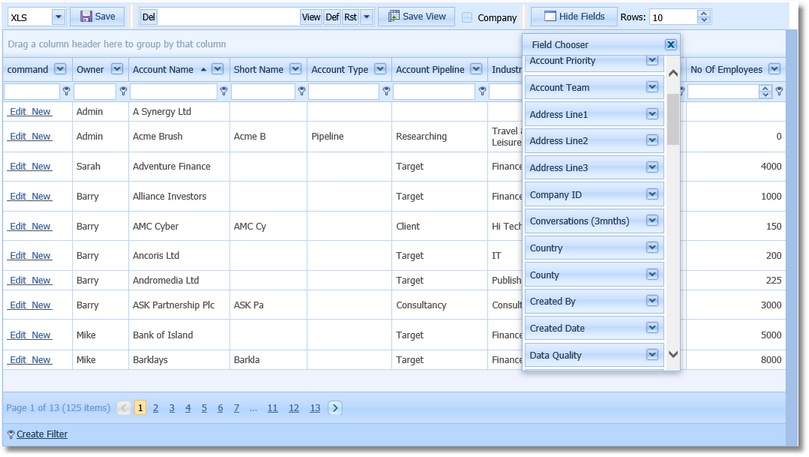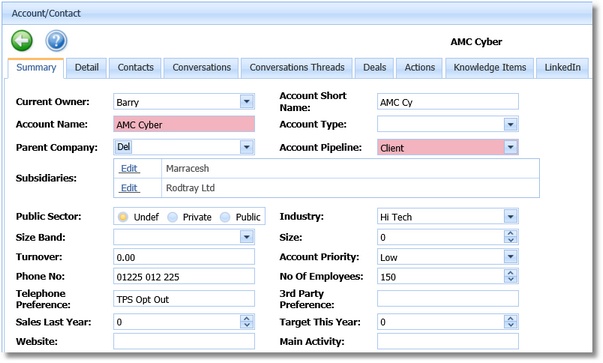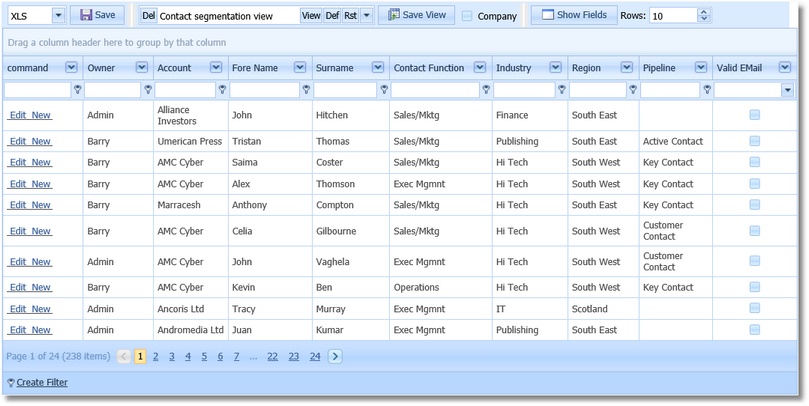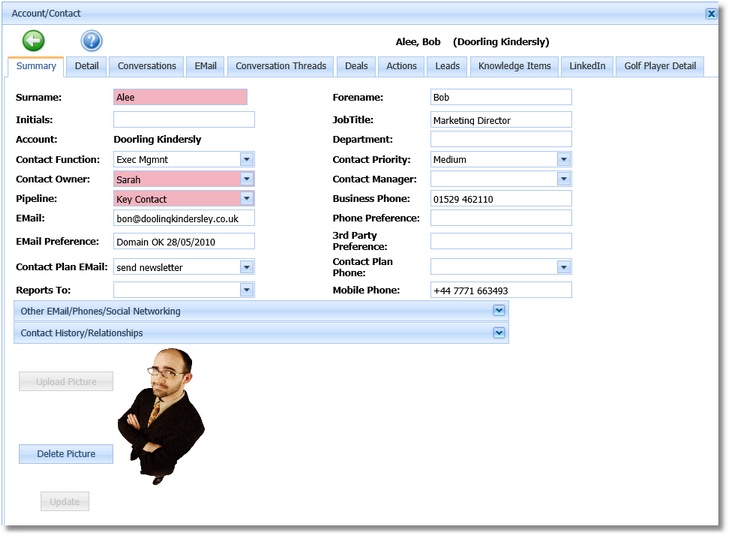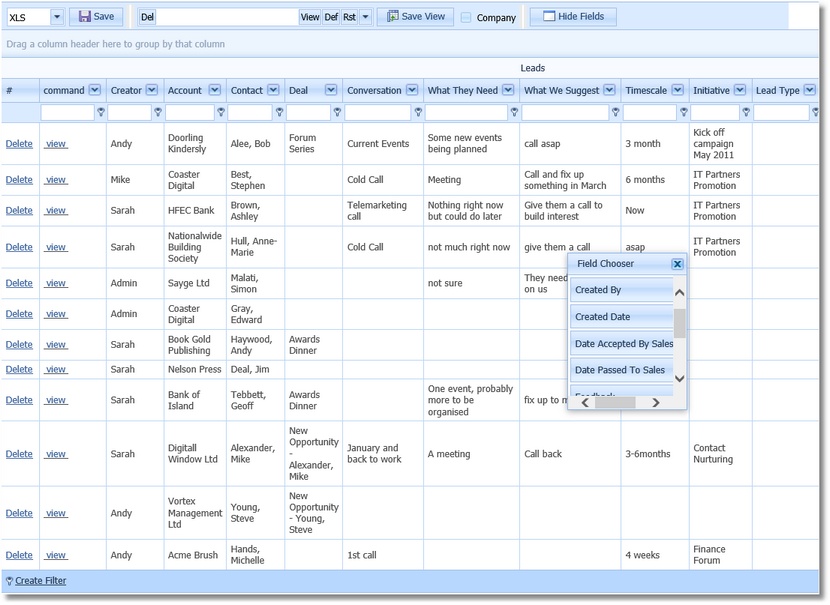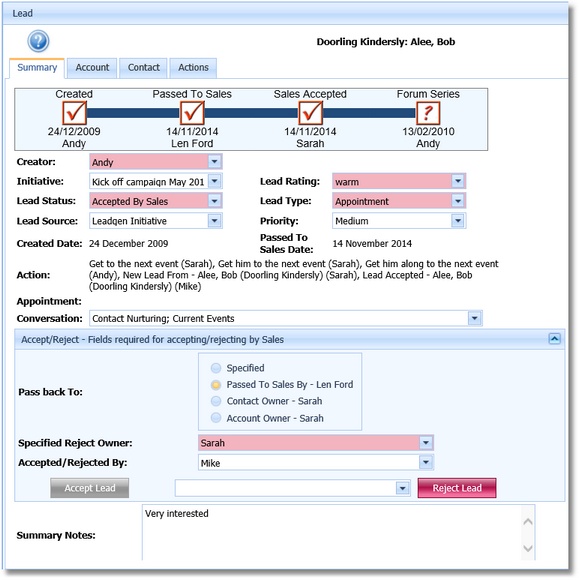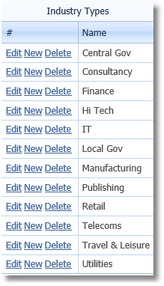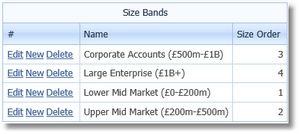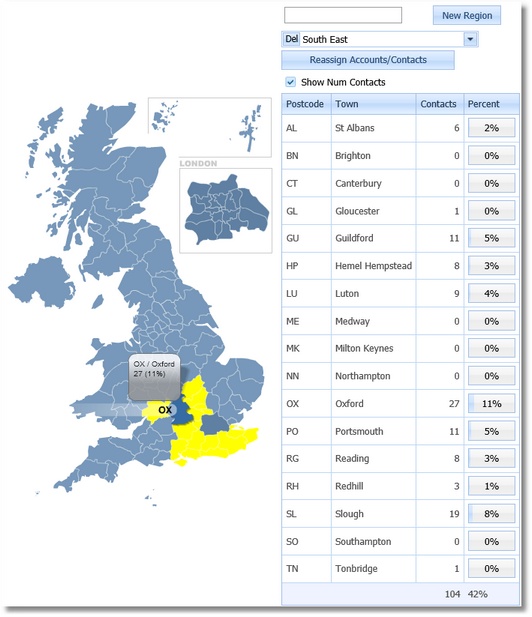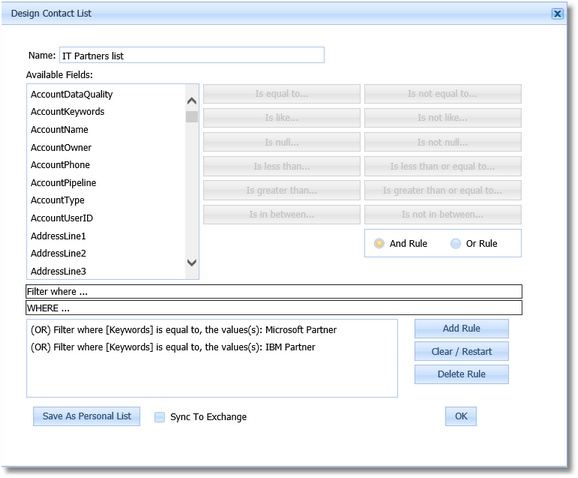Accounts
- ConversationalCRM can handle many thousands of accounts (tested to over 100,000).
- You can add custom fields (string, dropdown, number) to accounts.
- You view your accounts using a powerful grid where you can add, delete and change the order of columns.
- You can filter the view using simple column dropdowns or by using the full filter builder.
- You can save views of the grid and set one as your default.
- If allowed, you can export the grid in several formats.
-
-
Contacts
-
- ConversationalCRM can handle many thousands of contacts (tested to over 500,000).
- You can add custom fields (string, dropdown, number) to contacts.
- You view your contacts using a powerful grid where you can add, delete and change the order of columns.
- You can filter the view using simple column dropdowns or by using the full filter builder.
- You can save views of the grid and set one as your default.
- If allowed, you can export the grid in several formats.
-
-
Leads
-
- ConversationalCRM supports the concept of leads.
- Leads have a workflow to hand over a lead from telemarketing to sales.
- ConversationalCRM also supports ‘interest’ which are a precursor to a lead. These come from web forms, exhibitions and any other marketing initiative and must be qualified to convert them to a lead.
-
-
Lists – Data Segmentation
-
- You can segment your data in many ways to use to give to telemarketing or to use it to send bulk emails.
- You can form lists by specifying a query (using a query builder) or by converting a grid view to a list.
- All values for segmentation parameters, such as Industry, Region, Size Band etc., are configurable.
-
-